You filled out the online form provided by the Migrant Workers Office (MWO) to have your employment contract verified. After waiting for nearly a week, you finally receive an email. Eagerly, you open it, only for your excitement to turn to disappointment as you read: “Your application is disapproved.” What went wrong?
What is contract verification?
A verified employment contract proves that as an OFW, you are given adequate salary, legal working hours, proper accommodations, and more by your company. Through this, the Migrants Workers Office or MWO (previously known as Philippine Overseas Labor Offices or POLO) confirms that your contract meets the standards and protections set by the Philippine government and that you are well taken care of as an OFW.
Verifying your employment contract with MWO is a crucial step in your OFW journey. Without it, you cannot apply for an Overseas Workers Welfare Administration (OWWA) membership, which protects the interests of OFWs and their families. Additionally, you won’t be able to obtain an Overseas Employment Certificate (OEC), essential for identifying you as an OFW departing the Philippines.
With that said, verifying your employment contract is important. The MWO has made it easier for OFWs to verify their contracts through online forms.
Verifying contract online
If you visit MWO’s Facebook page every Monday morning, you will see them post a link to an online form for your contract verification.
Note that you must be early to fill out the form, or else, other people may complete the form before you. This is because the form will automatically close once the number of requests has been reached or at 11:59 PM on Wednesday—whichever comes first.
After a week, the MWO will send you an email to inform you whether your contract verification was approved or denied. If it is approved, they will provide you with the details on how to get your verified contracts.
Since it takes at least a week to get their confirmation, you must diligently read what they require of you and ensure that you upload the right documents. Submitting incorrect or incomplete documents will require resubmission, meaning you’ll have to wait a week to try again.
3 common reasons for denied contract verification
Now that you have clicked the link to MWO’s weekly online form, you are asked to upload personal documents, such as copies of your passport, emirates ID, employment contract, and the like. Easy, right?
But why do many people fail to verify their contracts the first time? Here are three common reasons why:
Reason #1: Failed to upload the front or end page of the required document
Because MWO’s online form slots are limited, we sometimes rush to upload our documents for fear that others might get ahead of us in completing the form.
MWO’s online form for contract verification will ask you to upload copies of your Emirates ID and employment contract.
In the picture below, the applicant only submitted the first page of their contract approved by the Ministry of Human Resources & Emiratisation (MoHRE) and the front page of their Emirates ID. However, the submission was rejected because the Migrant Workers Office (MWO) requires all pages of these documents.

An approved MoHRE contract consists of two pages, and you must upload both the front and back sides of your Emirates ID, as shown in the sample below.
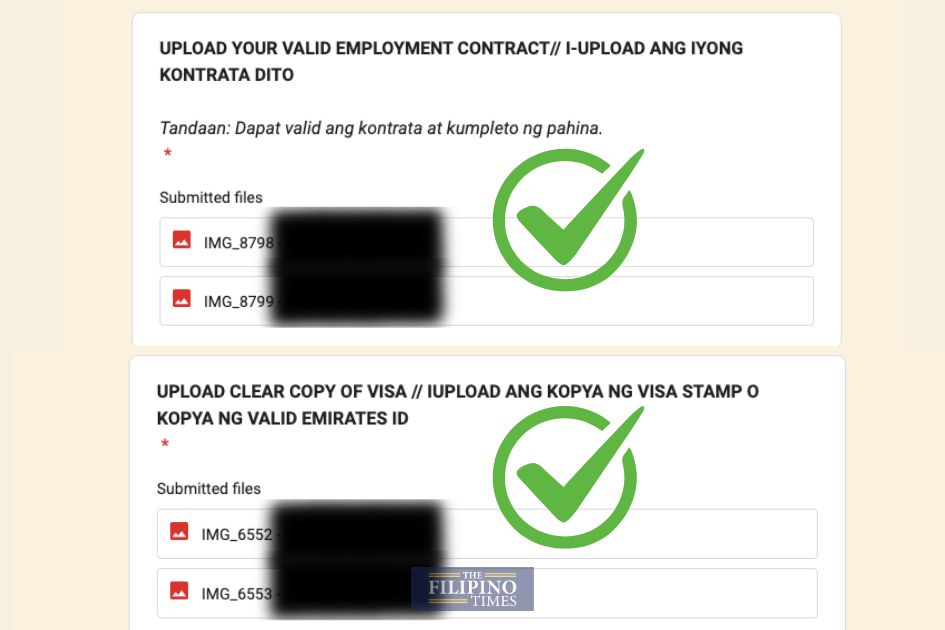
Reason #2: Failed to upload approved MoHRE contract
Another common reason why your employment contract verification is denied is uploading an unapproved MoHRE contract. You will know that a contract is unapproved if there is no stamp from the UAE’s MoHRE, as shown in the picture below:

Meanwhile, an approved MoHRE contract will have the Ministry’s stamp beside your signature and the company’s signature, as shown below.
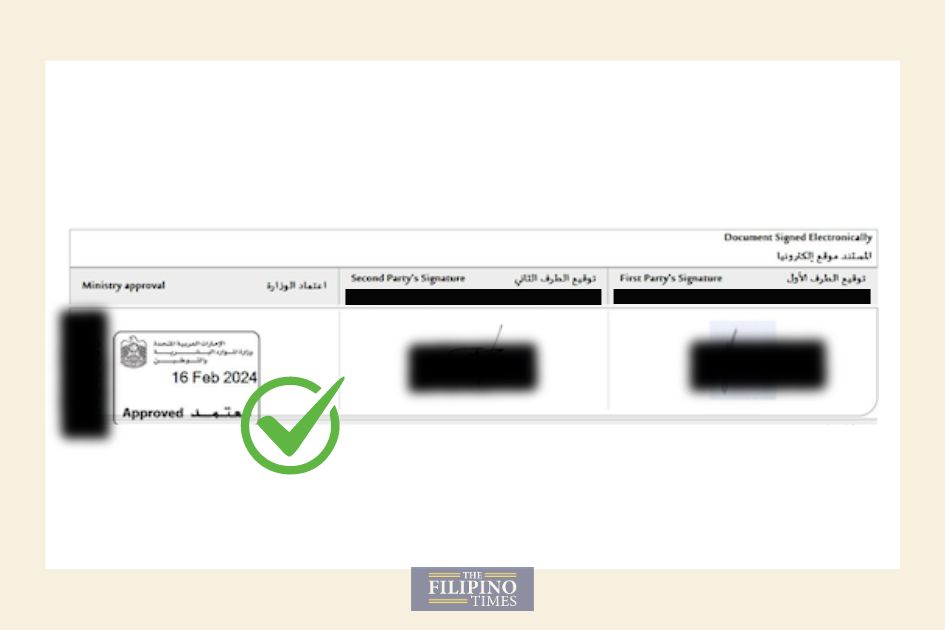
Reason #3: No explanation for job title discrepancies
Some OFWs may have experienced a scenario wherein their job title in their employment contract is different from their visa, Emirates ID, and other documents.
In this case, OFWs can ask for an explanation letter from the company along with the company’s letterhead, signature, and stamp.
To verify your contract through MWO’s online form, ensure you have all your documents ready before you start filling out the form or uploading files. This preparation helps you avoid mistakes, submit your form on time, and ensure a smooth employment contract verification process.




