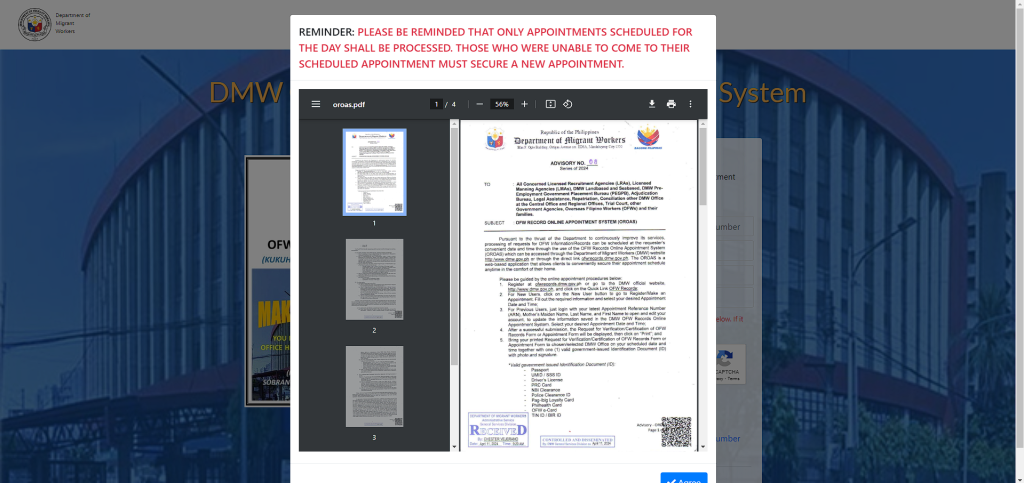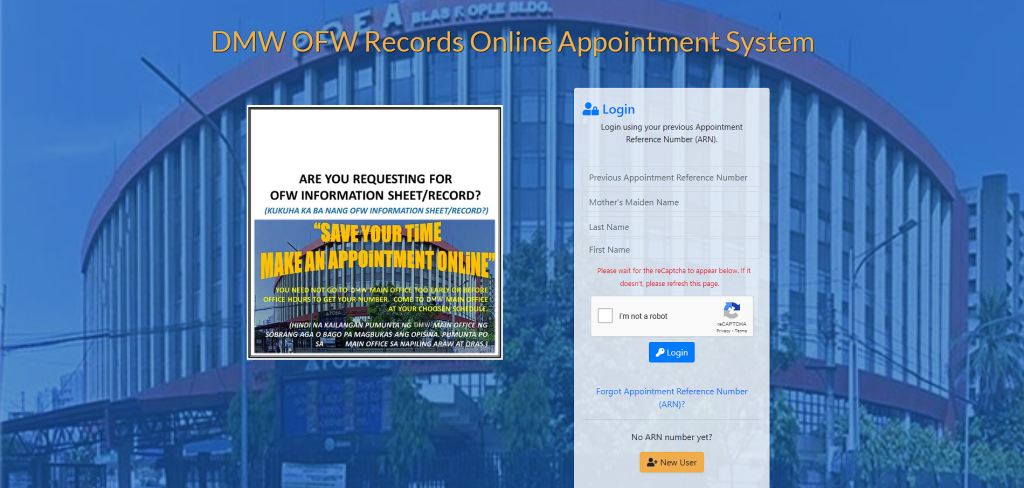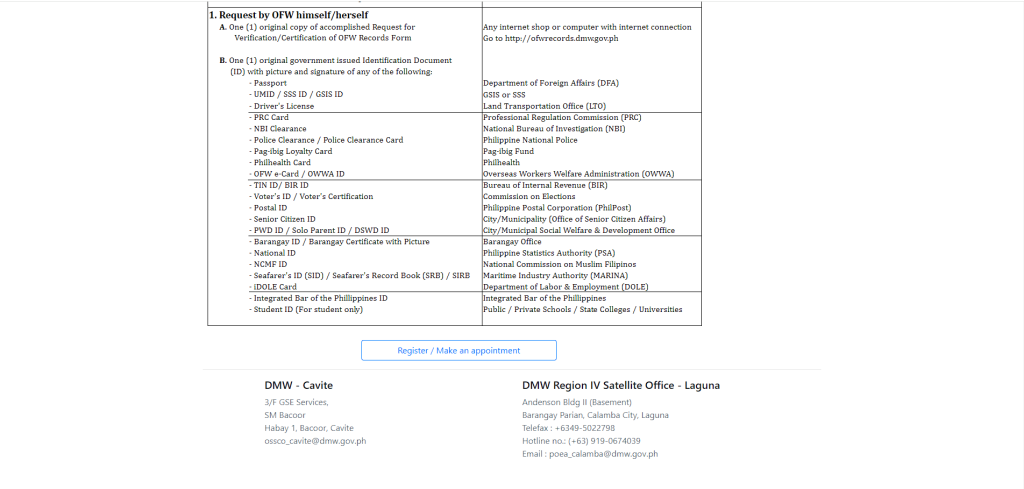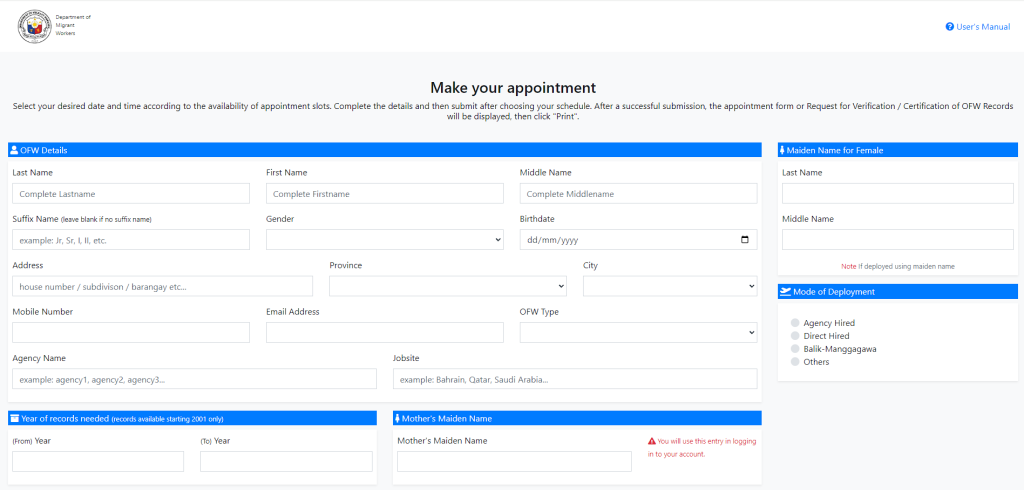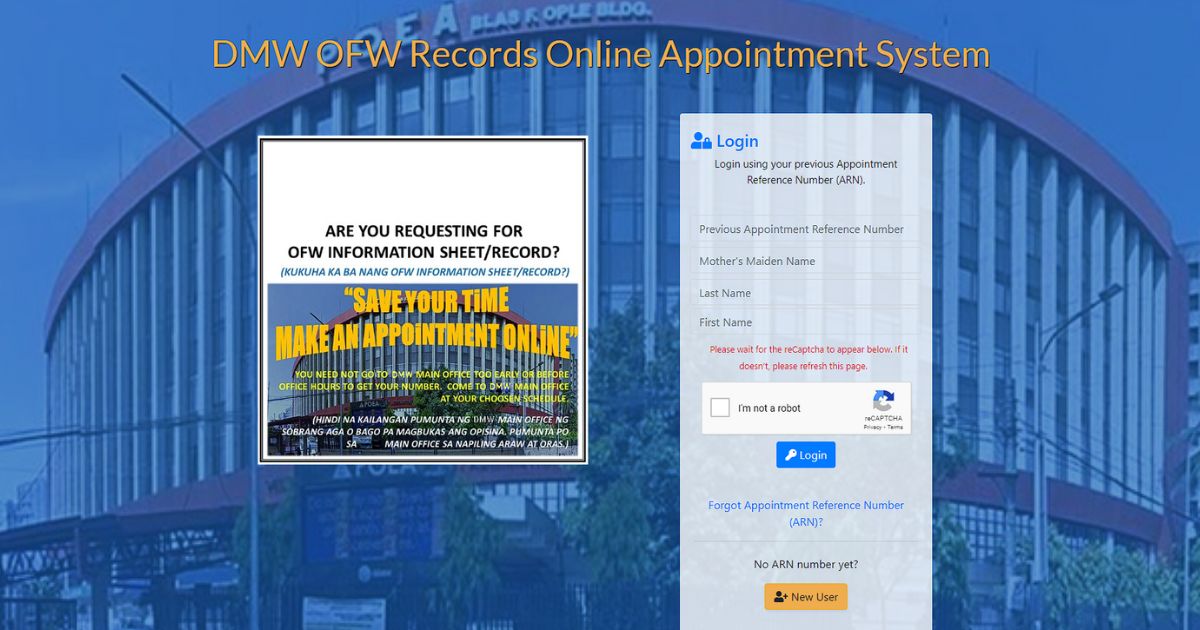The Department of Migrant Workers has announced through a social media post that booking appointments to obtain your OFW records is now easier with the DMW OFW Records Online Appointment System. However, please keep in mind that currently, the available sites are only in the Philippines.
So, if you’re planning to obtain your OFW records but not yet familiar with what to do, you’ve come to the right place because in this article, we will guide you through the steps on how to book your appointment online.
Step 1: All you need to do is open the OFW records portal of the Department of Migrant Workers at ofwrecords.dmw.gov.ph. You will then be prompted with a reminder that “only appointments scheduled for the day shall be processed. Those who were unable to come to their scheduled appointment must secure a new appointment.” Additionally, you will also see the advisory on the OFW record online appointment system.

Step 2: Just click on accept and you will see the main page of the portal. There, you will see the poster saying “Save Your Time, Make an Appointment Online.”
Step 3 (for those with a previous Appointment Reference Number (ARN): To log in, just enter your ARN (Account Reference Number), followed by your mother’s maiden name, last name, and first name. Then, complete the captcha.
Step 3 (for new users): Scroll down a bit further and click on register/make an appointment.
Step 4 (for those with a previous Appointment Reference Number (ARN): After logging in, just specify your preferred time and day for your appointment.
Step 4 (for new users): Just fill out the appointment sheet— but make sure that your details are accurate and complete— then choose your appointment location and schedule, and click submit.
Step 5: Once you have your appointment form, you can now print it and bring it to your chosen DMW Office at your approved schedule. Don’t forget to bring at least one (1) valid government-issued ID such as passport, UMID/SSS ID, driver’s license, PRC card, NBI Clearance, Police Clearance ID, Pag-Ibig Loyalty Card, PhilHealth Card, OFW e-Card, and your TIN ID or your BIR ID.
Now that you know what to do, you can now proceed to book an appointment online!