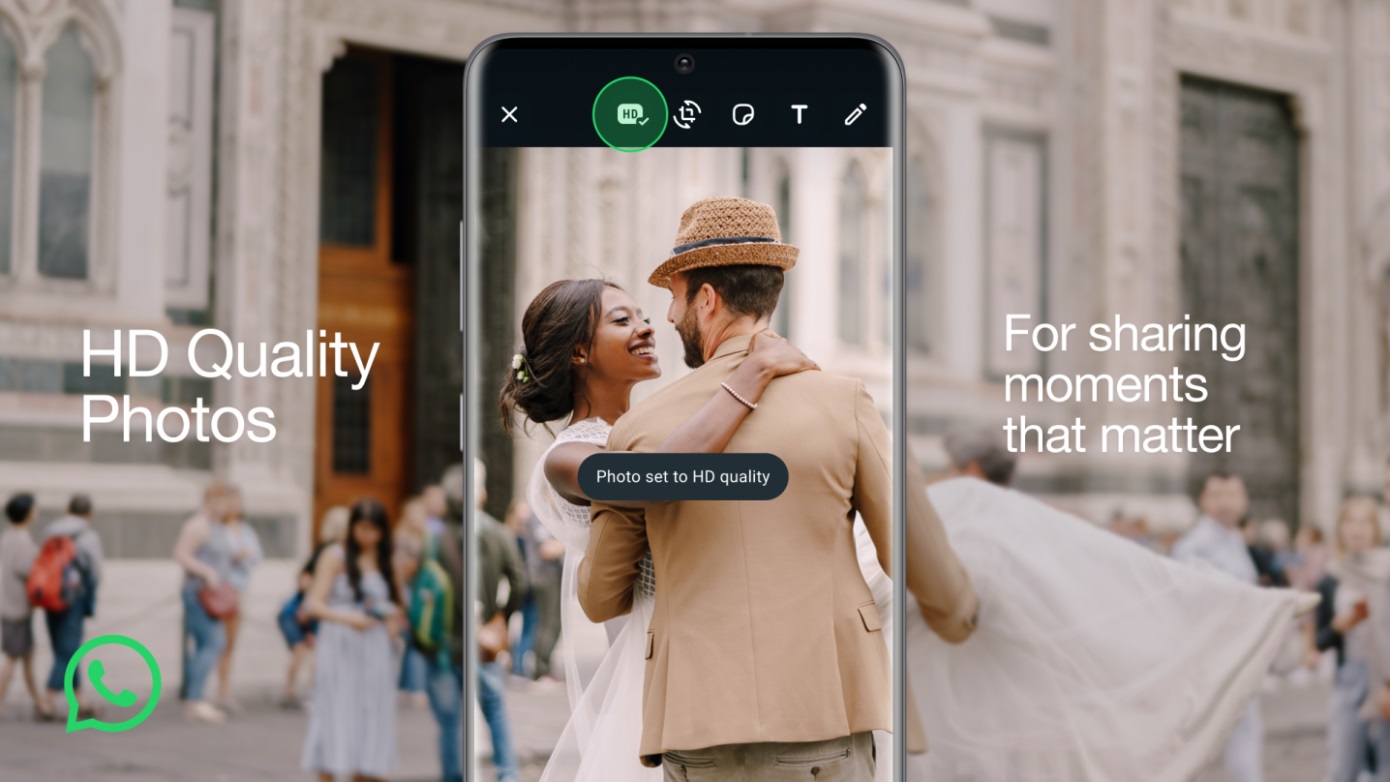Gone are the days of sending compressed images or complex email transfers for photos, as WhatsApp introduces its newest upgrade that allows easy sharing of high-definition (HD) photos.
Meta CEO Mark Zuckerberg took to Facebook the announcement of this new and ‘much-needed’ feature.
“Sharing photos on WhatsApp just got an upgrade — now you can send in HD,” Zuckerberg wrote.
He teased WhatsApp’s new update with a video demonstrating how the HD image-sharing feature works through the app.
With this new feature, users will have the option to share images with either standard quality (1365 x 2048) or HD quality (2000 x 3000).
This update is set to become available globally over the next few weeks. Additionally, the company also aims to add HD video capability to WhatsApp sharing in the future.
Ready to share HD photos through WhatsApp? Follow these simple steps:
- Download WhatsApp on the App Store or Google Play and install it (If you don’t have the app yet).
- Open the app and select the chat where you want to send the HD file.
- Take a new photo or select one from your gallery.
- In editing view, click the HD icon on top and choose HD quality.
- A message will pop indicating that you have set the quality to HD, and the chat will display an HD badge.