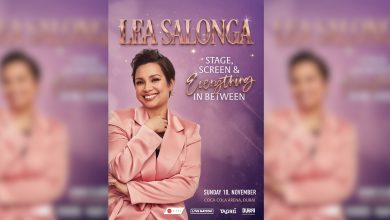With smartphones’ multiple capabilities, battery life has always been an issue for both developers and users. Most batteries of smartphones available in the market today need to be recharged after a day.
While there is no way to improve a smartphone’s battery life, there are ways to lengthen its life. TFT has picked up 7 best ways to minimize the consumption of smartphones’ battery charge.
1. Minimize screen brightness. Reducing a smartphone’s brightness actually reduces its power consumption. Use auto-brightness setting to enable your smartphone to adjust the brightness to its optimal level while conserving battery life. You may also turn it permanently to a dimmer level.
2. Lock phone when not in use. It is necessary to lock the phone after using it, and not just let it go “lights out” by itself if you want to save its energy. It would also help if you would adjust its setting, and keep the timeout duration short to ensure that the phone doesn’t waste power when not in use.
3. Turn off vibration if necessary. Vibrations actually use up more power than ringtones. Yes, this phone feature is useful when you’re in the theatre, meetings or other places where it’s necessary to keep the phone silent. But under normal circumstances, just settle with your favorite ringtone to save your battery life.
4. Switch off mobile when inactive. Turning on a phone consumes more power than unlocking it. But it won’t hurt if you switch it off for a couple of hours so it can save more battery than leaving it on sleep or inactive mode. When sleeping at night or if you are onboard a plane, you know you are not going to use your phone for a long period of time. So you can actually cut down a significant amount of energy consumption if you simply switch it off. Makes sense, right?
5. Charge your batteries correctly. To be able to do this, you need to know what type of battery your smartphone has. There are generally two kinds of rechargeable batteries commonly used for smartphones: Lithium-ion (Li-Ion), and Nickel-based batteries: Nickel-Metal Hydride (NiMH) and Nickel-Cadmium (NiCd).
Nickel-based batteries should be charged (to the full amount) when they’re more or less out of power, and not when there’s still a good amount of energy left. Li-Ion batteries have the longest life among the three types of batteries but need to be charged more frequently (even when the battery is not fully used up) to maintain its original capacity.
6. Close apps after use. Opening apps and not closing them after usage is one of the main reasons why battery life gets drained easily. There are some valuable apps that manage the multitasking ability of your smartphone to ensure it performs at its best to conserve battery life without harming usage. The Android app Advanced Task Killer is one example.
7. Disable your phone’s GPS. Your smartphone has a GPS unit that allows the sending and receiving of signals to and from satellites to determine your exact location, which is integral for some apps to work, for example, map-based apps like Google Maps or to check-in on Facebook.
When left running in the background, some of these apps may continue to send and receive signals. It takes a lot out of your battery to continuously do that, even if you aren’t aware of it. You should ensure that those particular apps are closed when you really don’t need them.
(source: www.hongkiat.com)
Credit: Huffington Post